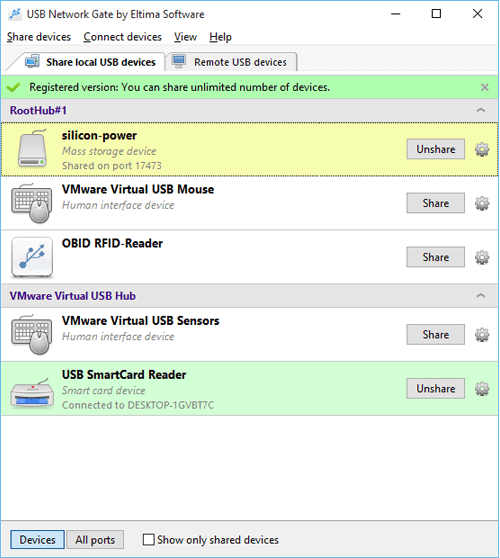USB Network Gate
Share USB over Ethernet on Windows
USB Network Gate (former USB over Ethernet Connector) is the software that easily connects one or more remote USB devices to your computer over Network (Internet/LAN/WAN) as if the device was plugged into your own machine. Doesn't matter if you are in other country or in next door office, you can always use remote scanner, printer, webcam, modem, USB dongle or anything else as if they were connected directly to your PC.
USB over Ethernet
USB Network Gate helps you share USB over Ethernet among multiple computers so people from all over the world (or your office) can use it. Now you can access your printer, scanner, web-cam, USB dongle or any other supported USB device from your home PC or office laptop anywhere any time! USB Network Gate gives you the highly desirable capability to share USB device on a Windows PC or Mac OS and connect to it from a Linux device. Or vice versa!
-
Share USB over IP/LAN/WAN/VLAN/VPN/Internet
Need to share one or many USB devices among multiple computers? USB Network Gate (former USB over Ethernet Connector) is the solution! Now any user can print, scan, or fax from any computer in your office. You can add a password to control remote user access. -
Plug USB devices in virtual machines & blade servers
Looking for a way to connect a USB device to virtual machine software or blade server? Install USB over Ethernet Redirector on a guest operating system (virtual machine, blade server) and access your USB peripherals from a remote virtual desktop right away. We are VMware, VMware ESX, Citrix XenDesktop and Microsoft Hyper-V compatible! -
Access USB over RDP (Remote Desktop Protocol)
The common problem you may face when using Remote Desktop Connection is that you are unable to access local USB devices. USB Network Gate allows you to work with any local USB devices in a remote session. Moreover you can set your remote machine to automatically detect and connect to shared USB devices momentarily, as if you just plugged the device in a remote machine physically. -
Access USB devices over Wi-Fi
There's no need to change your existing network configuration to let your employees share a new USB device - it can be accessed wirelessly from desktops and laptops in your office. Just share an USB printer, scanner or other device on a single PC, and all your network users can work with it as if it was connected to their computer. -
Per-session USB device isolation
In a multi-user environment of terminal servers it is hard to get exclusivity in USB device usage. USB Network Gate allows assigning a USB device to specific user in their RDP session. No other users can access device at that time. Currently available for USB flash drives and USB cameras in testing mode. Since version 7.0 USB Network Gate supports ICA protocol by Citrix.
USB over Ethernet Connector additional features
Do not limit yourself to one platform
Keep your data safe
Optimize data traffic
Hot-swap support
Supported devices
USB Network Gate (former USB to Ethernet Connector) easily connects one or more remote USB over Ethernet.
Equipment
- 3D Printers
- Cameras
- Card readers
- Digital TV Tuners
- Webcams
- Personal video recorder
- Welch Allyn RetinaVue™ 100 Imager
- Fingerprint readers
- ID card scanners
- Interactive Whiteboards
- Modems
- USB ANT Stick
- Portable Thermometers
- EasyOne™ Spirometer
- Multifunctionals
- Plotters, Cutters
- Printers
- Scanners
- USB Scales
- Barcode scanners
- Spectrophotometers
- Universal Programmers
- USB Monitors
- USB Wireless Presenter
- Smart Card Readers
- Digital Mixers
Communication
- BlackBerry
- Gamepads
- Graphic Tablets
- Handhelds
- Home Monitoring & Control System
- iPads & iPhones
- iPods
- Keyboards
- MIDI Controllers
- Mouse Devices
- USB Dongles
- USB DVD Drives
- Android Devices
- USB Hard Drives
- Wireless Weather Stations
- USB VOIP (Skype) Phone
- Universal remote control
Data Input/Output
- Bluetooth adapters
- Credit Card Readers
- Depth Sensors
- Elgato Turbo.264HD Hardware Accelerator
- Infrared adapters
- J2534 interface cables
- JTAG/SWD debugging interface
- KNX/EIB USB Interface
- Software Defined Receiver
- USB Adapters
- USB Graphic Adapter
- USB Network interfaces
- USB Satellite Receivers
- USB sound cards/headsets
- USB TAPs
- USB to COM cables
- USB Wi-Fi adapters