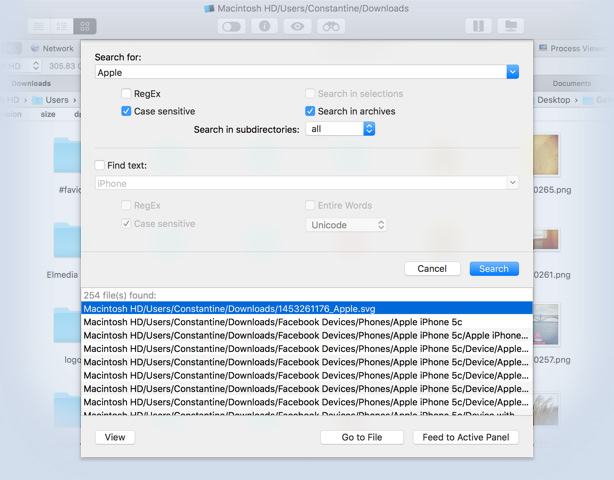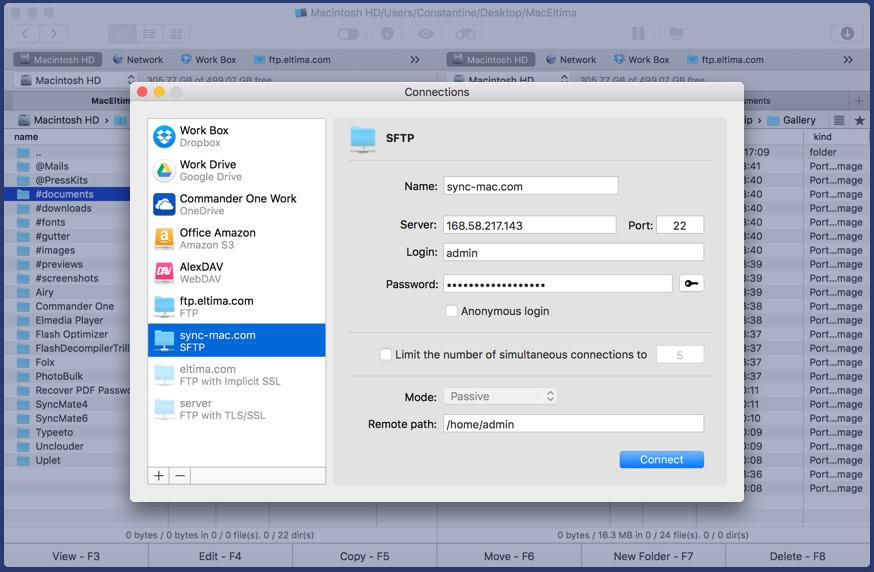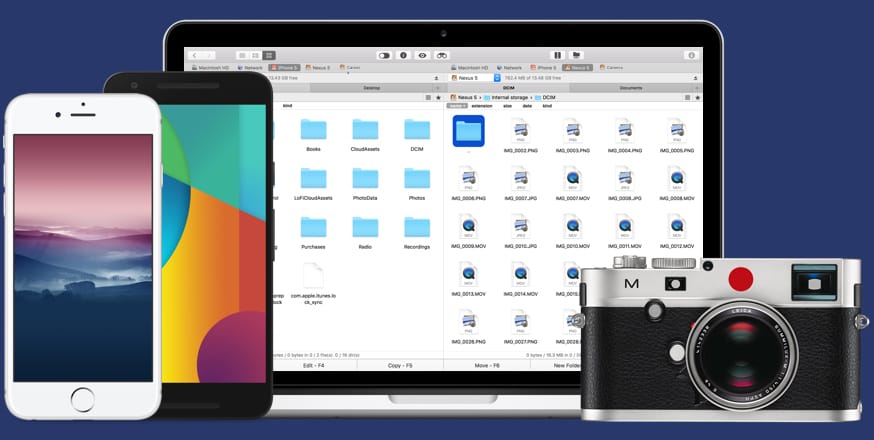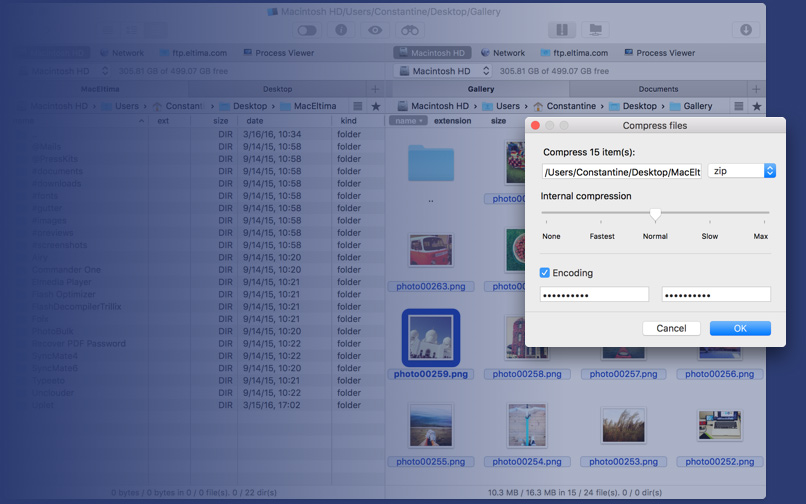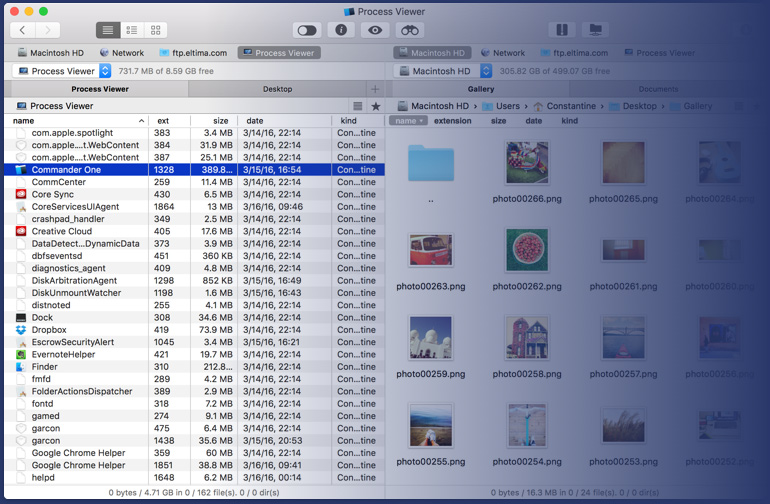Finder alternative
With Commander One you can use two panels at once, set up your very own hotkeys for any action, and way more. Moreover it is a free software that can be a great OS X Finder alternative.
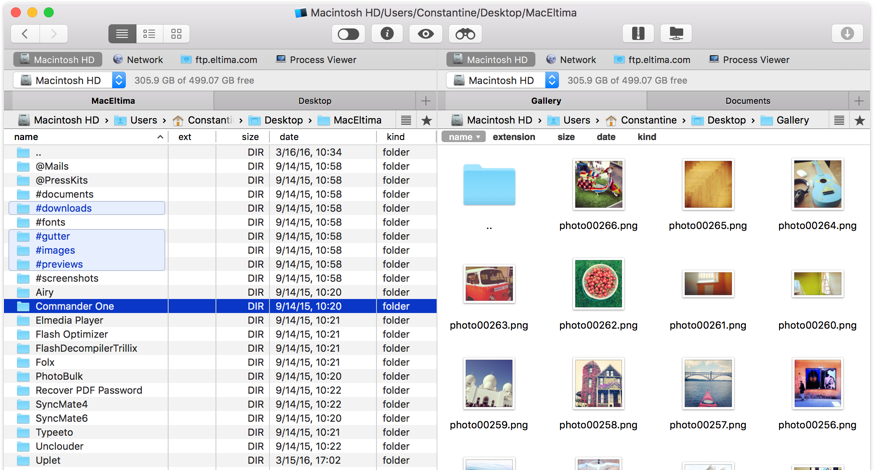
Free Apple file manager
Commander One is packed full with most important features for perfect Mac file management. No matter if you are a professional user or just finding your way to becoming a pro in fully controlling your documents — Commander One is your all-in-one solution.
Show hidden files
A handy toolbar button displays all hidden files
Fonts & Colors
Choose the most appealing color scheme for your eyes
Brief mode
See and manage multiple files and folders at once
History and Favorites
Easy access to your favorite or already opened folders
essentials at your fingertips
Customizable Hotkeys
Any action can be assigned with a hotkey
Unlimited tabs
Two panels with an unlimited number of tabs
Convenient items selection
Select only those files you want to work with
File operations queue
Queue the operations accordingly
handy tools you get for free
ZIP Support
Archive, extract, or just open ZIP as a folder
Built-in file viewer
Hex and Binary files are supported additionally to text, media, image, HTML formats
List of Computers in local network
All computers over network are detected and displayed in the list
Root Access
You are getting the most possible access to your files
Advanced search with RegExp support
Commander One lets you search for any files and folders on any disks even if compressed. You can use Regular Expressions for more precise search and make it case sensitive.
Search the contents
Even when you don't remember the name of the document, you can search for the words inside it with flexible settings and even choose text encoding.Spotlight search
Spotlight search is available additionally to Advanced search and search by contents, so there is no way your file will be lost.PRO Pack
You are welcome to use amazing PRO Pack features of Commander One for 15 days for free!
FTP Manager
Dropbox
Mount iOS devices
Process manager
Amazon S3
Google Drive
Mount Android & MTP devices
Terminal emulator
WebDAV protocol NEW
OneDrive NEW
Compress and extract
Themes
Manage your connections
The easiest way to access and manage all your clouds and network servers in one place.
Built-in FTP manager lets you connect to remote servers via FTP, SFTP or FTPS. Commander One offers two panels for more efficient and fast work with the files and all your operations big and small are conveniently queued.
Commander One safely stores all your server settings and passwords are kept safe in Keychain.
Commander One safely stores all your server settings and passwords are kept safe in Keychain.
If you prefer working with Amazon's secure, durable, highly-scalable object storage, Commander One will add a lot to your professional file management with its dual-pane interface and lots of useful features.
You'll be able to connect to and conveniently manage data stored in your Amazon S3, as well as link your entire Amazon S3 account or selected buckets.
You'll be able to connect to and conveniently manage data stored in your Amazon S3, as well as link your entire Amazon S3 account or selected buckets.
Commander One allows you to connect to a remote server and mount it on your computer as a drive. This way you get complete control over the files on server — view, create, upload, edit, etc.
Commander One utilizes multiple connections not just for file transfer but for viewing and deleting of remote directories.
Commander One utilizes multiple connections not just for file transfer but for viewing and deleting of remote directories.
Integrate as many Dropbox accounts as needed and share files from Dropbox folder on your Mac directly from Commander One.
As an alternative to integration you can mount your online Dropbox without installing it on your Mac and copying your data there.
You can use your Dropbox Business in synergy with Commander One for extensive security and administration features.
As an alternative to integration you can mount your online Dropbox without installing it on your Mac and copying your data there.
You can use your Dropbox Business in synergy with Commander One for extensive security and administration features.
Manage all your sheets and docs in a professional dual-pane style. Commander One lets you mount multiple Google Drive accounts to work with your online files.
As an alternative you can access and work with your Google Drive files without saving them on Mac.
As an alternative you can access and work with your Google Drive files without saving them on Mac.
Your OneDrive accounts can be set up as local drives allowing you to work with remote files as if they were on your machine. A handy dual-pane interface makes operating and navigating easy: upload, download, cut, copy, paste, move, delete, rename, create new folder, etc.
Managing your OneDrive account content doesn't require copying any information on your Mac.
Managing your OneDrive account content doesn't require copying any information on your Mac.
Mount Devices
One place to work with content of all your devices no matter if it is iOS or Android device or even a photo/video camera.
Your iOS device can be easily mounted when you connect it to your computer with USB cable. Commander One works with User/Media folder and is compatible with iOS 5.x-10.x.
You are getting an easy access to all photos on your iPhone or iPad. Edit them on your Mac and save to device.
You are getting an easy access to all photos on your iPhone or iPad. Edit them on your Mac and save to device.
Access and manage data on your photo or video camera. Mount it as a drive on your Mac when connecting with a USB cable.
You can browse your photos and videos conveniently on your Mac's screen without copying or transferring all of them back and forth.
You can browse your photos and videos conveniently on your Mac's screen without copying or transferring all of them back and forth.
Listen to your Android device music, watch movies, and check photos on Mac without actually copying anything to Mac. If needed you can copy any files from your Mac to Android device and vice versa.
Just connect your device to Mac and it will be available as a mounted drive in Commander One.
Just connect your device to Mac and it will be available as a mounted drive in Commander One.
Archiver for Mac
Commander One is a fast and simple Mac archiver, supporting multiple types of files. You can work with your ZIP, RAR, TBZ, TGZ, 7z files. We are working on adding the possibility to compress to RAR at this time.Don't forget to enable search through compressed archives in your copy of Commander One!
Process Manager
All processes running on your Mac are easy to manage with Commander One. They are orderly displayed on screen and you can get full information about each of them.Quit any process or all of them in one click in Commander One.
**************************
* *
* >Terminal emulator *
* *
**************************
————————————————————————————————
| > |
————————————————————————————————
/Fast
You can execute terminal commands directly from Commander One.
You can execute terminal commands directly from Commander One.
————————————————————————————————
| 000 |
————————————————————————————————
| > |
| |
| |
| |
| |
| |
| |
| |
————————————————————————————————
/Advanced <ctrl+o>
For your utter convenience, Commander One has a built-in Terminal emulator with all needed options, but without jumping between the apps.
For your utter convenience, Commander One has a built-in Terminal emulator with all needed options, but without jumping between the apps.
Themes
We have created various color themes to personalize your Commander One and you can tune your very own for unique appearance.
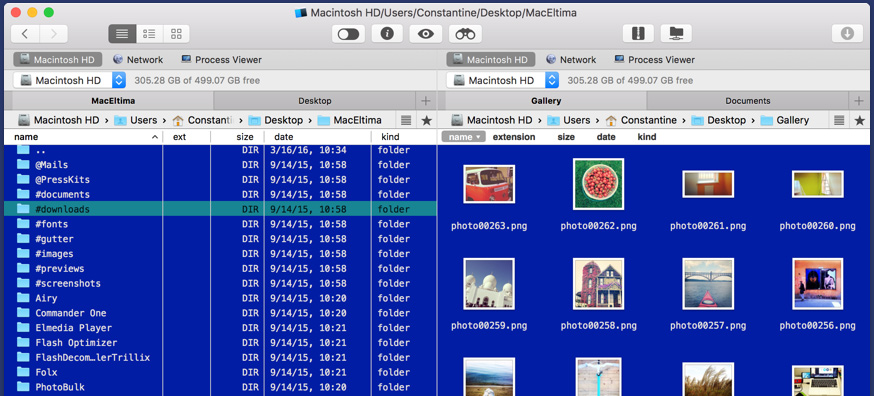
Commander One full features list
| # | Features | Free | PRO Pack |
|---|---|---|---|
| 1 | 2 panels with 3 view modes and unlimited tabs | ||
| 2 | Multiple selection | ||
| 3 | File operations queue | ||
| 4 | Rename files during copy and move operations | ||
| 5 | Set up custom hotkeys for any action | ||
| 6 | Work with local and network drives | ||
| 7 | Customizable fonts & colors | ||
| 8 | Spotlight search | ||
| 9 | Show hidden files | ||
| 10 | Advanced search with regular expressions |
Commander One Languages
- Český
- Deutsch
- English
- Français
- Українська
- Magyar
- 日本の
- 한국어
- Polski
- Русский
- Español
- Nederlands
- 中文
Utilities

Commander One
freeThis dual panel file manager for Mac is fully compatible with MacOS 10.10 and later. Requires 58.68MB free space, latest version 3.3(3508) Released 8 Sep, 2021