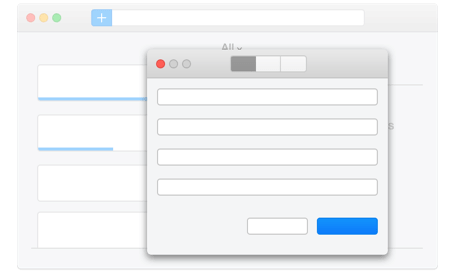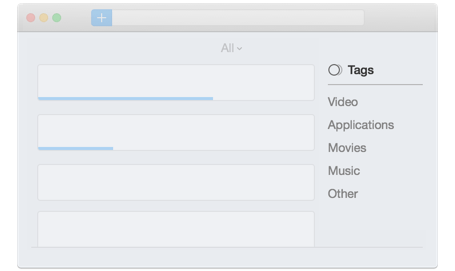Free Internet Download Manager for Mac
Folx Mac download manager has a modern interface with Retina displays support. It offers unique system of sorting and storing the downloaded content with a preview of the downloaded files.
Unique features offered only in Folx
Folx can split the downloads in 2 threads for faster downloading; can automatically resume interrupted downloads; offers multiple ways of adding download tasks.
Smart tagging system
Any download can be assigned with a tag or multiple tags in Folx. This way Folx will sort the downloads in Tags panel. By clicking any tag you will be shown other files marked with the same tag. Thanks to tagging you'll be able to find any of downloaded files on your Mac easily.
Torrent search in Folx PRO
PRO version of Folx is an excellent torrent finder - you don't need to open multiple torrent trackers in a web browser to find what you need.
“I absolutely love Folx as a free download manager. It's now officially my go to download search engine. I search and download very quickly right from the app window. Solid stuff, thats a great product right there. And I'm looking forward to using the PRO version. I can't wait to experience that. Thank you!”
Graham Miller
Graham Miller
Folx Downloader Features
Folx is friendly with your browsers
If you come across something you want to download on the web, Folx can automatically catch the downloads or it can catch only the specific types of files for downloading. Folx also features a browser extension, which has the options to download all, download selected, and download with Folx. The supported browsers are: Safari, Firefox, Opera, Chrome.
Download via Proxy
Proxy servers can be used for various purposes. Browsing through proxy offers anonymity, allows you to download content that might not be available through your IP address, and also allows managing the Internet traffic in corporate networks by dividing the traffic flow between direct and proxy channels. Note that only regular downloads (not torrents) can be performed through Proxy with Folx.
Fast downloading PRO
Every download can be split in multiple (up to 20) threads. Thanks to multiple simultaneous connections fetching the same file in chunks the downloading process can take way less time than it would otherwise.
Speed control PRO
To obtain the most optimal traffic allocation, you can either adjust the download speed manually or simply allow Folx control the bandwidth automatically. This way other apps that need to be online won't suffer.
Scheduling of downloads PRO
You can choose the most suitable time for starting the download and set up how Folx will behave upon finishing the download: shut down the system, switch to sleeping mode, or simply quit Folx.
iTunes integration PRO
You can instruct Folx to send all downloaded music and videos to iTunes automatically. The content will be allocated in accordingly named playlists depending on what tags you assigned to each download.
Remember login and password PRO
When starting new downloads from websites requiring authentication, you can ask Folx to remember login and password. Next time Folx is downloading from this website, you won’t need to enter login and password. You can also keep passwords for FTP and HTTP websites in Folx. Free version of Folx lets you save two entries. Websites requiring web authentication are also supported.
Download videos from Internet PRO
Download videos from the web with Folx with the possibility to set the format for the downloaded video. You can also download age-restricted and private videos. When you don’t actually need the video and only want to have a soundtrack from it, Folx is of great help! With this Internet downloader all video files can be saved manually, immediately upon the video discovery or at a certain schedule.
Compare FREE and PRO versions
| # | Features | Free | PRO |
|---|---|---|---|
| 1 | Splitting of downloads in up to 20 threads | ||
| 2 | Scheduling the downloads | ||
| 3 | Integration with iTunes | ||
| 4 | Speed control | ||
| 5 | Search for torrents directly from the application | ||
| 6 | Video Download | ||
| 7 | Save any number of passwords for FTP and HTTP websites | ||
| 8 | High-speed downloading | ||
| 9 | Split the downloads in two threads | ||
| 10 | Auto-resuming of downloads |
What customers say